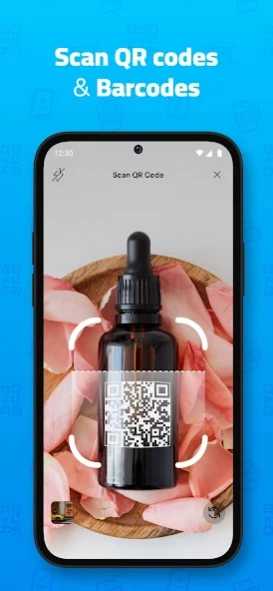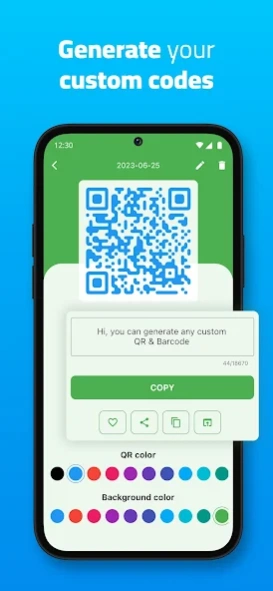QR code scanner & generator 2.1.0
Free Version
Publisher Description
QR code scanner & generator - Fast and reliable QR code & barcode scanner, reader, and generator app
Unlock a world of convenience with our powerful and versatile QR code scanner and barcode reader app! Seamlessly scan, decode, and generate QR codes and barcodes with lightning speed, all while enjoying a plethora of customization options and unique features. Download now and experience the ultimate scanning and decoding solution!
🔍 Scan & Decode QR Codes and Barcodes in an Instant:
Effortlessly scan QR codes and barcodes using your device's camera and unlock valuable information within seconds. Our app utilizes advanced scanning technology to provide lightning-fast results, making it the go-to choice for all your scanning needs.
🌈 Customizable QR Codes:
Take personalization to the next level! Customize your generated QR codes by choosing from a wide range of vibrant colors, enabling you to add a touch of creativity and uniqueness to every code. Stand out from the crowd and make your QR codes visually appealing.
🖼️ Unique QR Code Viewer:
Experience the convenience of viewing the scanned QR codes directly within our app. Our unique QR code viewer showcases the scanned code in a stylish and user-friendly interface, making it easier than ever to access the information you need.
💡 Save Favorites for Quick Access:
Save your favorite QR codes and barcodes for quick and easy access. With just a few taps, you can create a personalized collection of frequently used codes, ensuring you always have your most important information at your fingertips.
⚡ Lightning-Fast Scanning:
Say goodbye to long loading times and laggy scans. Our app is engineered to deliver unparalleled scanning speed, allowing you to effortlessly scan multiple QR codes and barcodes in rapid succession. Save valuable time and enjoy a seamless scanning experience.
📁 Organize and Order Codes:
Keep your scanned QR codes and barcodes in perfect order. Our app offers an intuitive interface for organizing and sorting your scanned codes, ensuring easy access whenever you need them. Stay organized and stay efficient.
📷 Capture & Share:
Capture QR codes from images and files effortlessly. Whether it's a photo, PDF, or any other image format, our app can quickly scan QR codes and extract the embedded information. Share your findings easily with friends and colleagues.
🔋 Lightweight and User-Friendly:
Our app is designed with a focus on performance and usability. It boasts a lightweight design that won't hog your device's resources while offering a user-friendly interface that caters to both beginners and advanced users alike.
Download our QR code scanner and barcode reader app today and unlock a world of convenience, customization, and speed. Scan, decode, generate, and save your favorite codes with ease. Make every scan an experience with our feature-rich app!
About QR code scanner & generator
QR code scanner & generator is a free app for Android published in the System Maintenance list of apps, part of System Utilities.
The company that develops QR code scanner & generator is Fapesoft. The latest version released by its developer is 2.1.0.
To install QR code scanner & generator on your Android device, just click the green Continue To App button above to start the installation process. The app is listed on our website since 2024-02-08 and was downloaded 1 times. We have already checked if the download link is safe, however for your own protection we recommend that you scan the downloaded app with your antivirus. Your antivirus may detect the QR code scanner & generator as malware as malware if the download link to com.fp.qrcode is broken.
How to install QR code scanner & generator on your Android device:
- Click on the Continue To App button on our website. This will redirect you to Google Play.
- Once the QR code scanner & generator is shown in the Google Play listing of your Android device, you can start its download and installation. Tap on the Install button located below the search bar and to the right of the app icon.
- A pop-up window with the permissions required by QR code scanner & generator will be shown. Click on Accept to continue the process.
- QR code scanner & generator will be downloaded onto your device, displaying a progress. Once the download completes, the installation will start and you'll get a notification after the installation is finished.